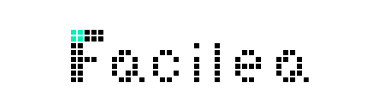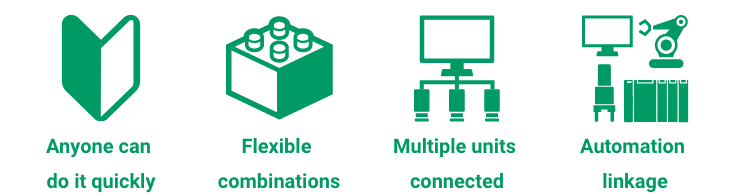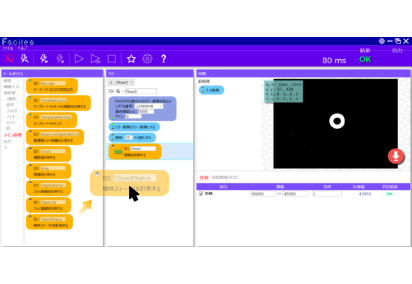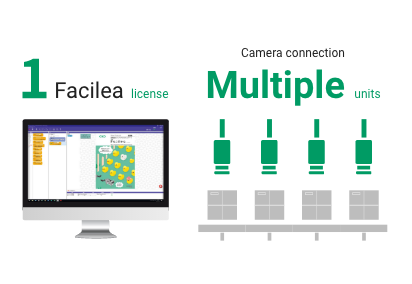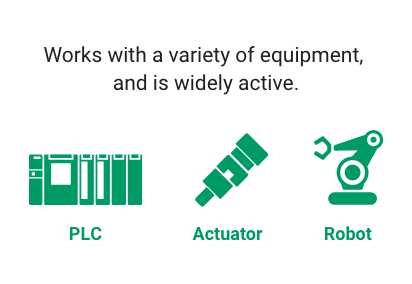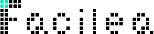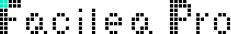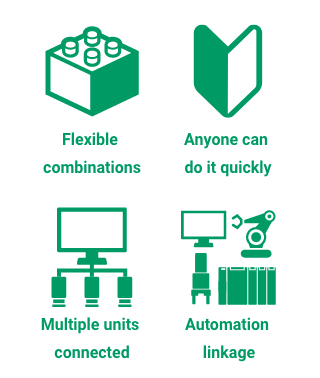TOP
Usecase
FAQ
Contact
Login
Initial Registration
Language
TOP
Usecase
FAQ
Contact
Login
Initial Registration
Language
-
TOP
-
Usecase
-
FAQ
-
Contact
-
Login
-
Initial Registration
-
日本語
-
English
-
中文